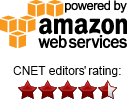How to connect to Amazon S3 in China Region At the end of 2013, Amazon Web Services Team announced the new China (Beijing) Region which aims to help customers reduce latency to end-users based in China. Three years later, at the end of 2017, the new Ningxia region was announced. With S3 Browser Freeware you can easily start working with Amazon S3 storage in China. Both regions are fully supported. To connect to Amazon S3 in China: Please note: to start working with Amazon S3 in China region you need to ==>> sign up <<== for a separate set of account credentials unique to the China Region. Customers with existing AWS credentials will not be able to access resources in China and vice versa. 1. Start S3 Browser and click Accounts -> Add New Account. 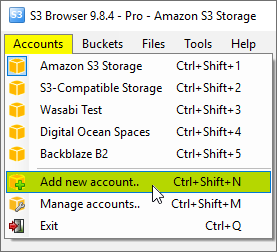
Click Accounts -> Add New Account to add new account. The Add New Account dialog will open: 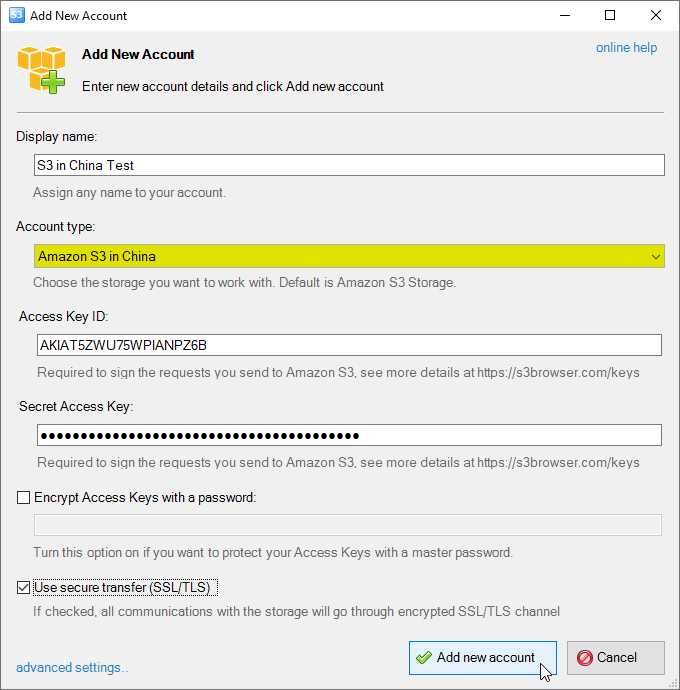
Add New Amazon S3 in China Account dialog 2. Choose Amazon S3 in China as account type. 3. Specify Access Key ID and Secret Access Key. 4. Turn on Encrypt Access Keys with a password - if you would like to protect your Access Key ID and Secret Access Key with a master password. You will be asked for a master password each time you open the account. 5. Turn on Use secure transfer (SSL/TLS) - if you would like to encrypt all communications with the storage. 6. Click Add new account You can now choose the newly added account from the accounts menu: 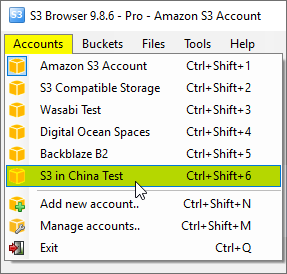
Click Accounts -> Account Name to switch between accounts.
Advanced Account Settings You may also configure additional settings when adding new or editing existing account. In order to open advanced account settings, please click the advanced settings link located at the bottom left corner of the dialog. The Advanced Account Settings dialog will open: 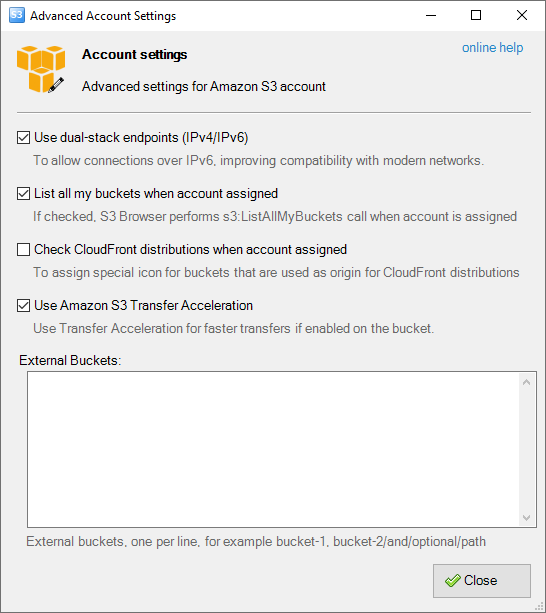
Advanced account settings You may configure the following settings here: List all my buckets when account assigned - if checked, S3 Browser performs s3:ListAllMyBuckets call when account is assigned. You may uncheck this for accounts that are not allowed to list all buckets to avoid failed tasks and warnings in the log. Check CloudFront distributions when account assigned - if checked, S3 Browser performs cloudfront:ListDistributions call when account is assigned to set special icon for buckets that are used as origin for CloudFront distributions. You may uncheck this for accounts that are not allowed to list CloudFront distributions to avoid failed tasks and warnings in the log. External Buckets - you may edit external buckets associated with the account. Each bucket must be specified on a new line. Optional path is also supported, slash is used as delimiter, for example my-bucket/and/optional/path
|